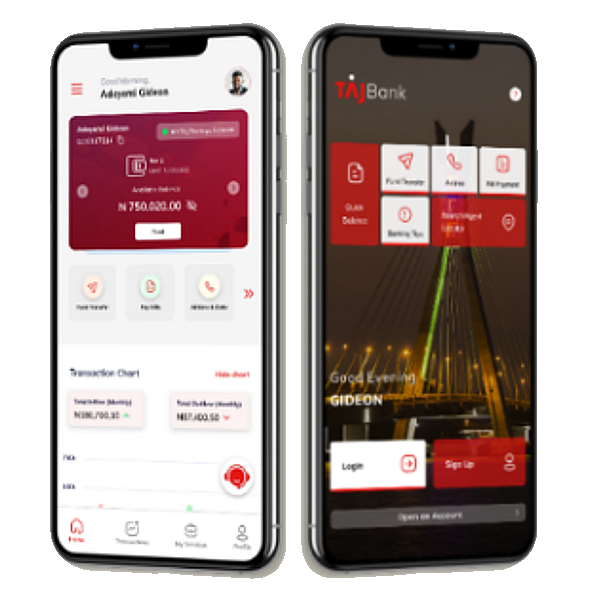It’s not your regular mobile app. It’s a Digital Bank.
Digital Banking with TAJWay brings all your banking needs together in one beautiful, fluent app. TAJWay way gives you easy and convenient access to all our products and services and all your transactions are done seamlessly.
You have secure access to your account by deciding how you want to complete your transactions, either with biometric authentication (fingerprint, facial) or a 4-digit pin of your choice.
Digital banking transforms the way you bank by keeping everything in the palm of your hands. Our apps are built with the best security and encryption standards, so your funds are safe.
To enjoy digital banking; download TAJWay today from Google Play, for Android devices. TAJWay is also avaiiable on Apple Store for iOS devices.